
In dieser Folge geht es darum, was passiert wenn es in Power Automate mal nicht so läuft wie geplant. Ebne die dunklen Ecken von Power Automate. Was sind mögliche Ursachen und was kann man dagegen tun?
Modern Collaboration on Microsoft 365, Power Platform, Azure and more...

In dieser Folge geht es darum, was passiert wenn es in Power Automate mal nicht so läuft wie geplant. Ebne die dunklen Ecken von Power Automate. Was sind mögliche Ursachen und was kann man dagegen tun?

In der aktuellen Cloudkumpel Cast Folge ist es mal wieder Zeit für einen Blick in das Message Center.
Weiterlesen
In der aktuellen Ausgabe sprechen Marvin und Adrian mal wieder über Ankündigungen und Neuerungen im M365 Umfeld.
Weiterlesen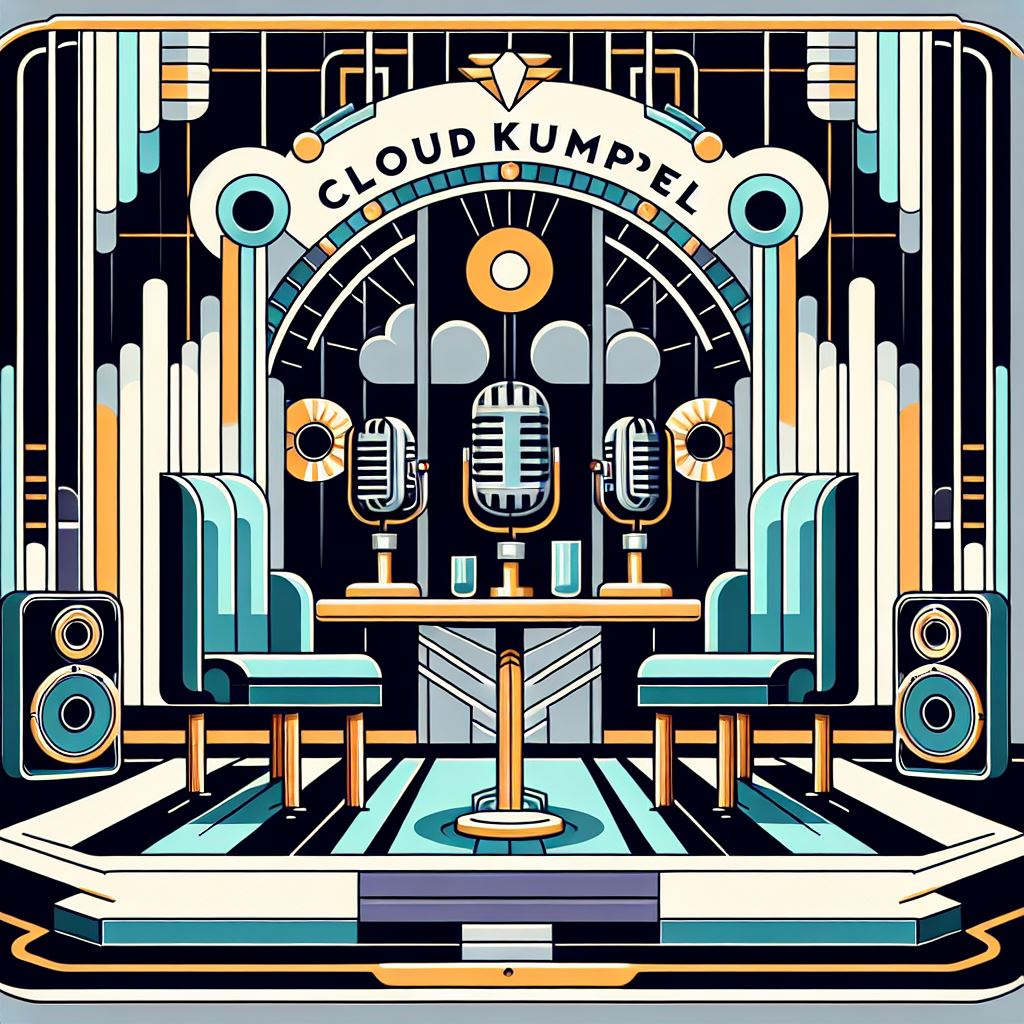
In der aktuellen Ausgabe sprechen wir über meine Eindrücke von der ersten größeren Ignite Konferenz nach Corona und natürlich auch über die Neuigkeiten die Microsoft hier veröffentlicht hat.

In dieser Folge werfen wir mal wieder einen Blick in das M365 Message Center bzw. auf die Roadmap.
Weiterlesen
Es ist mal wieder Zeit für einen Blick in das M365 Message Center und was sich sonst so im M365 Umfeld getan hat.
Shownotes:
Syntax OCR in PDFs mit Bildern
OneDrive / SharePoint Option to disable Presence Status
SharePoint customize individual Sites
SharePoint Design Ideas is now available
Neue Microsoft Search-Analysen für Abfragen und Microsoft Graph-Verbindungen
Microsoft Search-Nutzungsbericht – Verbindungsanalyse | Microsoft Learn
MS Teams: New Calendar experience
Data Workspace is Now Generally Available! – Microsoft Power Platform Blog
Katalog in Power Platform – Power Apps | Microsoft Learn
Work and automate with picture-in-picture in Power Automate (microsoft.com)
Heute sprechen wir mal wieder über die Power Platform, durch die Release Wave 2, aber nicht nur, gab es in letzter Zeit einige spannende Ankündigungen.
WeiterlesenHi folks,
Today we will check out some configuration you can do to handle your errors in Power Automate cloud flows. No system/flow is perfect, so always assume your flow can fail at any point, so let’s prepare for it.
WeiterlesenHey folks,
Today, there is a short quick tip on how to change the name of a document using Power Automate.
As you figured out already, when you are using the “Update file properties” action within Power Automate, you are only able to update the title field of a document, but not the name of the document. To update the file name, you need to use the “Send an HTTP request to SharePoint” action and update the field “FileLeafRef” as it references to the “name column” of the SharePoint library.
WeiterlesenHi folks,
In this blog post, you will learn how to filter a list to get the last record per user, category etc. In this post we will use a SharePoint list, but the process works with any kind of list.
Weiterlesen© 2026 Cloudkumpel
Theme von Anders Norén — Hoch ↑