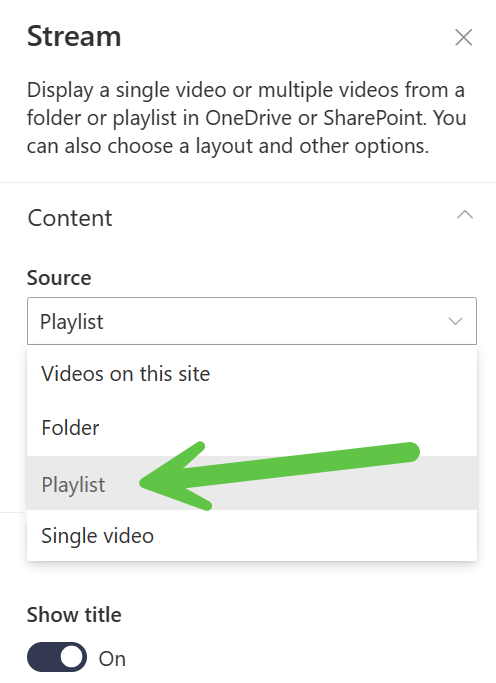In dieser Folge sprechen wir über die letzten Neuerungen im SharePoint Brand Center:
WeiterlesenSchlagwort: SharePoint Online (Seite 2 von 5)

In dieser Folge schauen wir uns mal wieder ein paar Neuigkeiten aus dem Messagecenter und der Microsoft 365 Roadmap an.
Weiterlesen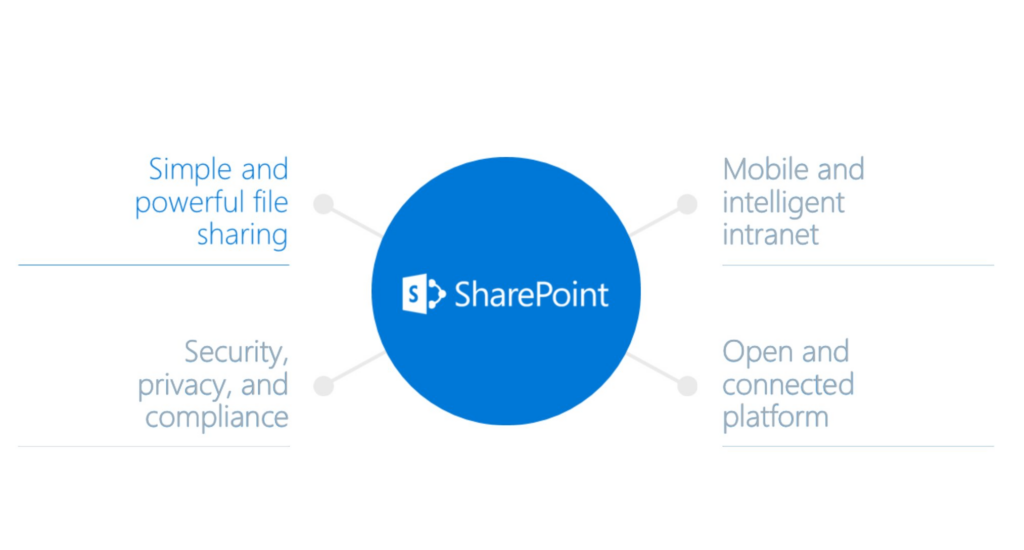
Am 4. Mai 2016 veranstaltete Microsoft das “The Future Of SharePoint” Event. Inspiriert durch den LinkedIn Artikel von Adam Harmetz sprechen wir darüber, was SharePoint damals ausgemacht hat und seitdem weiterentwickelt wurde.
Weiterlesen
Diese Woche ist es mal wieder Zeit für eine Tüte gemischtes Microsoft 365. Von Clipchamp bis Microsoft Archive sind verschieden Themen mit dabei.
Weiterlesen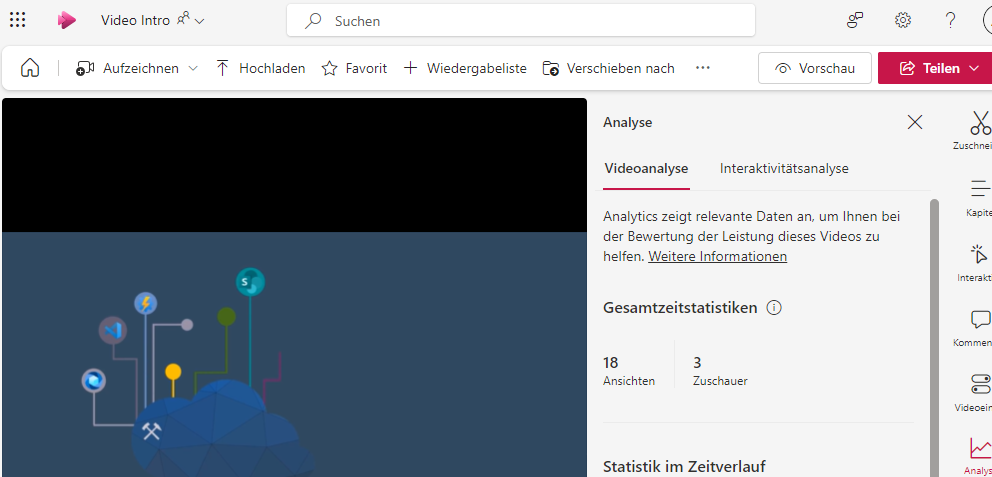
In dieser Episode sprechen Marvin und Adrian über die Möglichkeiten mit Hilfe von Stream on SharePoint, Videos anzuzeigen und was es dabei zu beachten gibt. Abschließend gibt es noch einen Ausblick auf angekündigte Änderungen.
WeiterlesenIn dieser Folge des Cloudkumpel Cast geht es um die Modern Collaboration und Power Platform News von der Build Konferenz.
Weiterlesen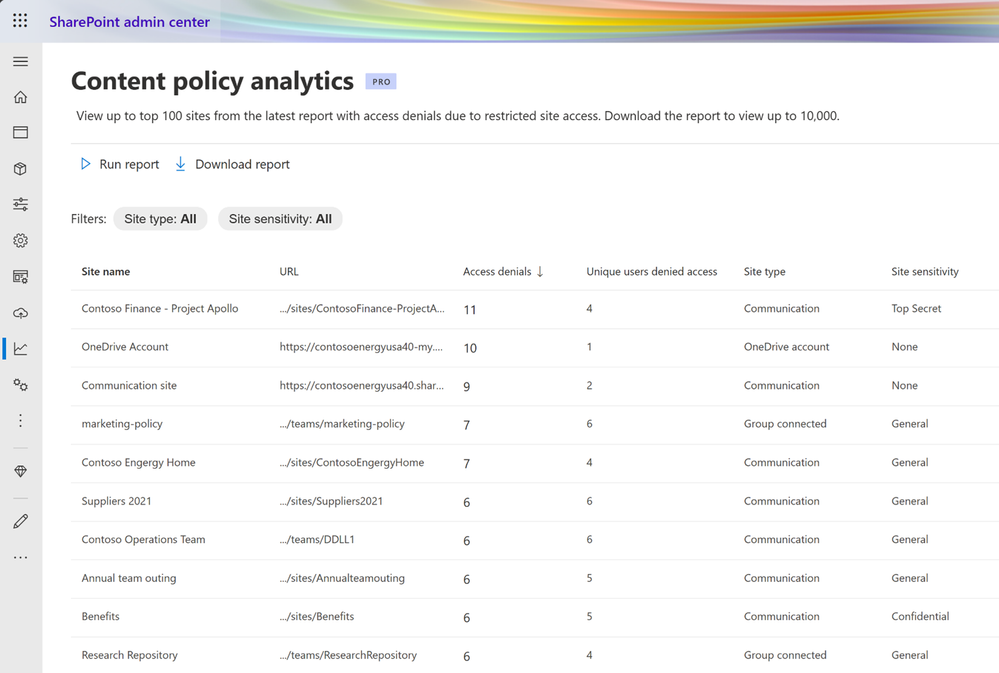
In dieser Episode geht es um die Neuigkeiten und Funktionen, die im Blogbeitrag von Microsoft Ende April für SharePoint Advanced Management angekündigt wurden, wie zum Beispiel Data Access Governance, Site Lifecycle Management, Cross Tenant Site Content Migration und andere.
WeiterlesenIn dieser folge sprechen wir über die Roadmap Ankündigungen von der M365 Community Conference in Orlando. Wir haben interessantes zu SharePoint, auch Premium, OneDrive und Lists rausgesucht.
Adrian und Marvin unterhalten sich über die neue SharePoint Funktion, die es ermöglicht, eigene Schriftarten im SharePoint Online zu verwenden und zu verwalten.
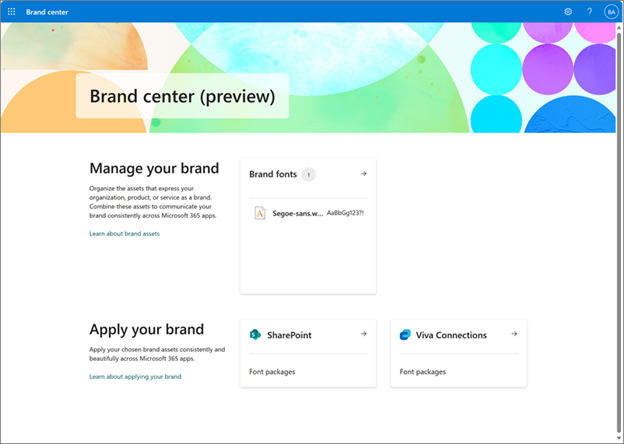
Sinc early April Microsoft is rolling out an update to the Stream on SharePoint WebPart. With the Update it is possible to selct a video Playlist as content source.