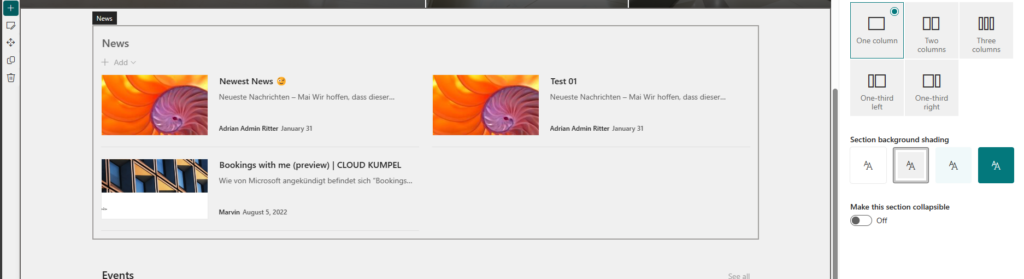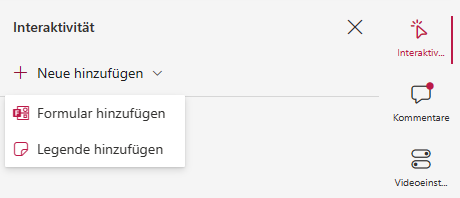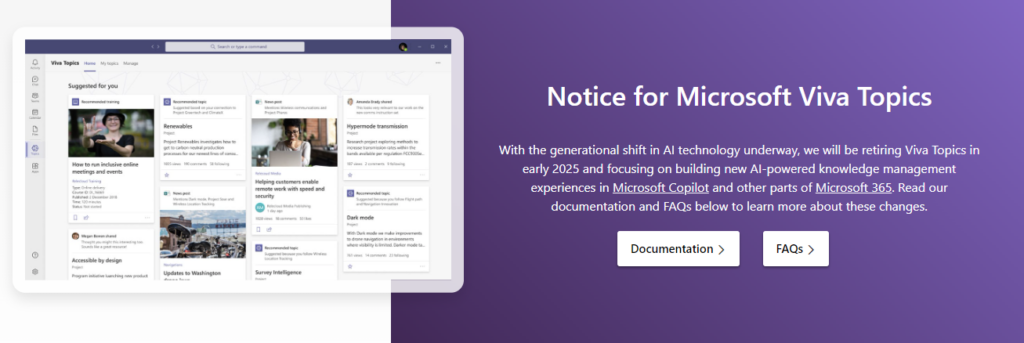Es entsteht immer wieder mal die Frage, wie man das Teilen von Inhalten in SharePoint und OneDrive mit Extern auf bestimmte Personen bzw. Gruppen einschränken kann. Um diese Anforderung zu erfüllen, gibt es den folgenden Ansatz.
Dazu ist es erforderlich die Freigabe Grenze z.B.: auf “Neue und vorhandene Gäste” zu stellen und dann durch “weitere externe Freigabeeinstellungen” einzugrenzen.:
Weiterlesen