On 1st of July Microsofft changed the Licensing options.
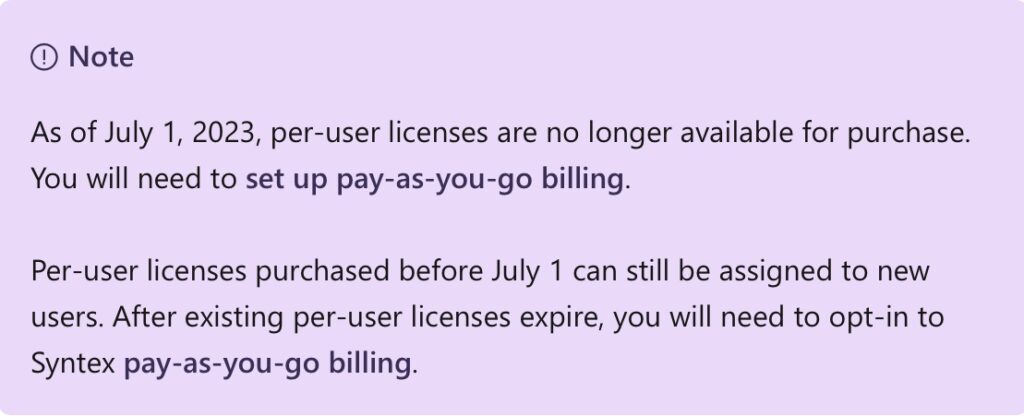
So existing Syntex per user licenses can still be assigned and used but they are no longer an option for new licenses. This does not affect SharePoint Syntex Advanced Management licenses.
So if you want to purchase Syntex Content Understanding then Pay As You Go (PAYG) is the way to go.
To setup PAYG through Microsoft Admin Center the following prerequisites are required:
- Microsoft Azure Subscription in the tenant where you want to license Syntex.
- Azure Ressource Group in this subscription.
The next step is to switch to Microsoft Admin Center to configure Syntex.
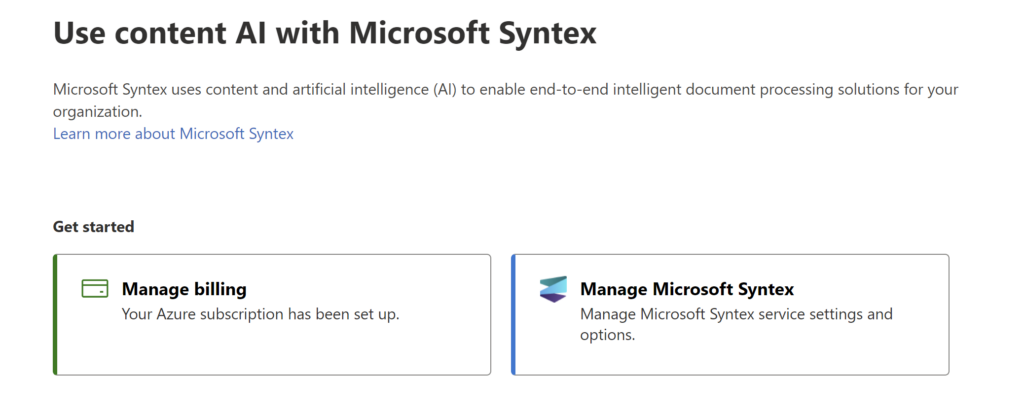
Choose manage billing and Setup the Azure Subscription and Ressource group you created for Syntex PAYG billing:
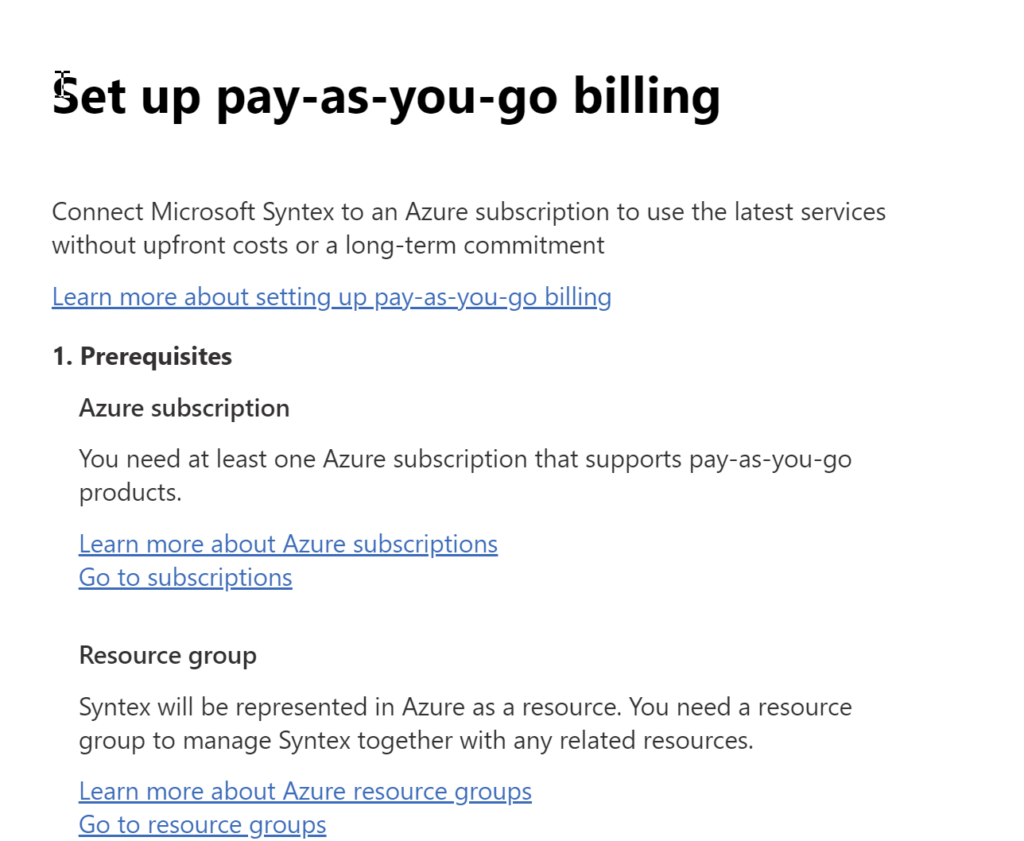
Preparing the Azure Subscription and Ressource Group
Returning to the billing setup wizard to choose the corresponding settings.
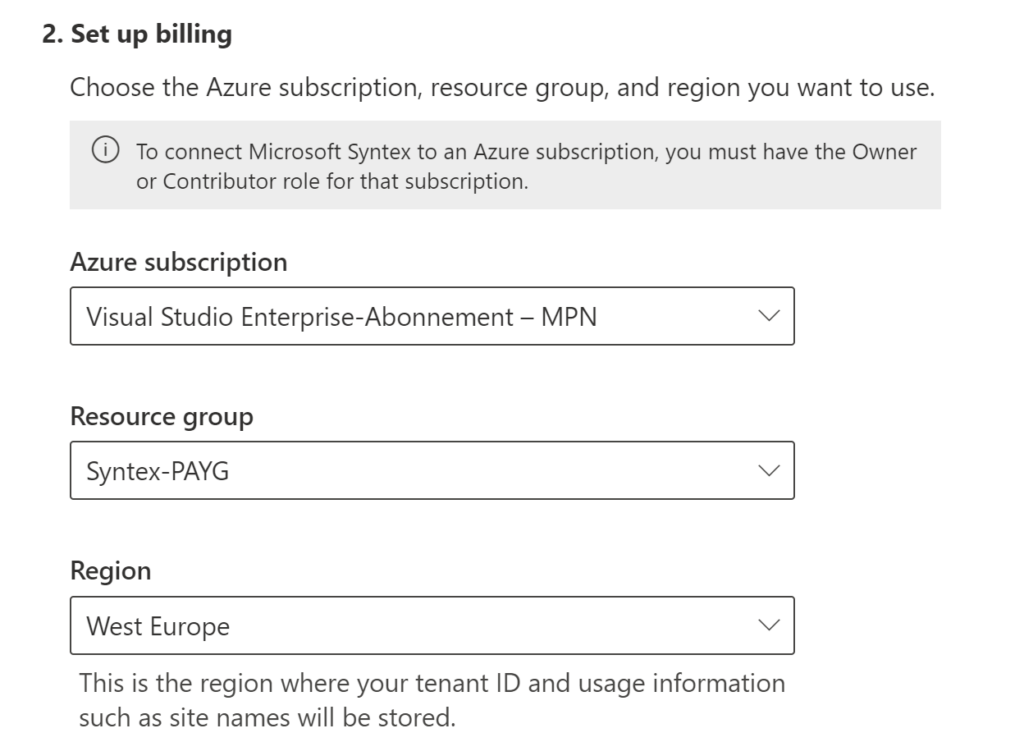
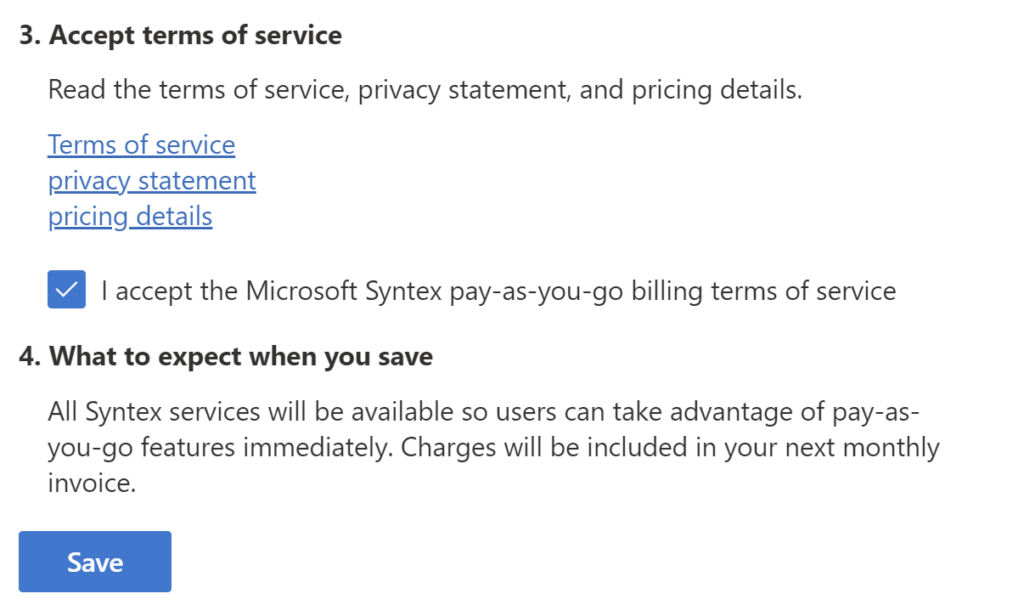
You have to accept the terms of service and klick save.
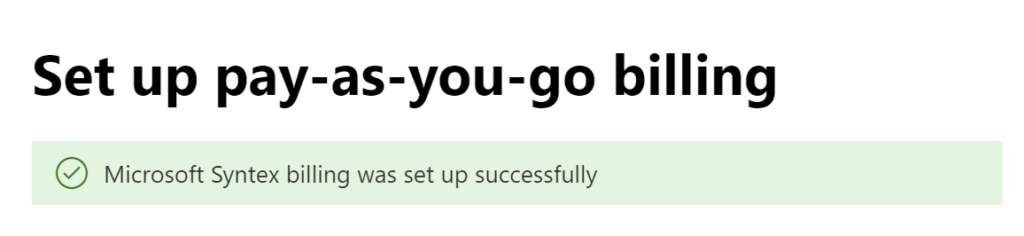
A green banner should show that your billing setup was successful. From now on Syntex content understanding like Image tagging or unstructured document recognition is billed by transaction and not by user.
What that means in detail and how to predict the upcoming costs describes Microsoft in this Learn article.
Glück Auf
Adrian
Sources:
https://learn.microsoft.com/en-us/microsoft-365/syntex/syntex-azure-billing
Schreibe einen Kommentar