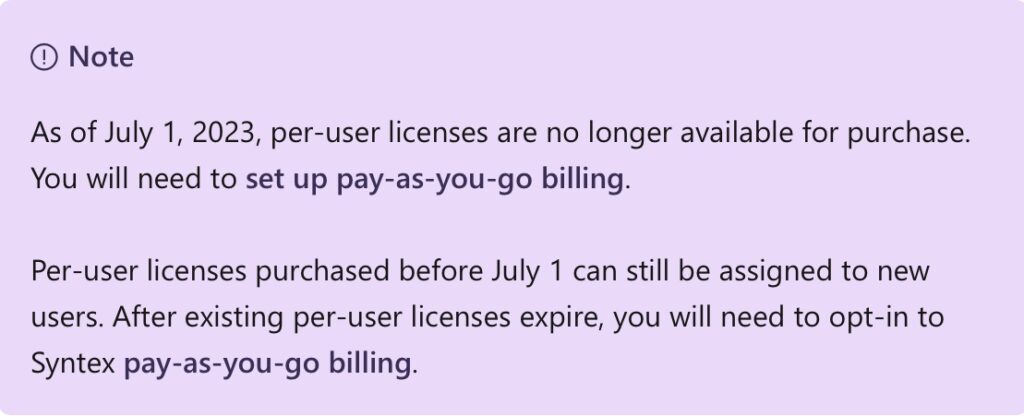For the smarthome related project this holiday I was inspired by Chris Mahers YouTube Series „Will it WLED„. So I bought an APPECK permanent outdoor LED wich I want to control with WLED.

To control LEDs with WLED it is kind of obvious that you need supported LEDs. Because usually there is no information about the used LEDs, there is a bit of gambling but based on Chris videos I was confident that the Appeck LED strip will work.
| Technical Specs of the LED-Strip: | |
| Model | C5109-C |
| Length | 30m |
| Segments | 6 / 5m |
| LEDs per segment | 12 |
| Over all LED count: | 72 |
| Power Input | AC 100-240V |
| Power Output | DC 24V |
| Wattage (max) | 54W |
| Color | RGBW |
| Brightness | RGB: 1900LM W:2800LM |
| Color Temp. | W: 2700K |
| Conrtrol Methods | 2,4GHz WiFi / App / Remote / Voice |
| Operating Temperature | – 20 °C – + 40 °C |